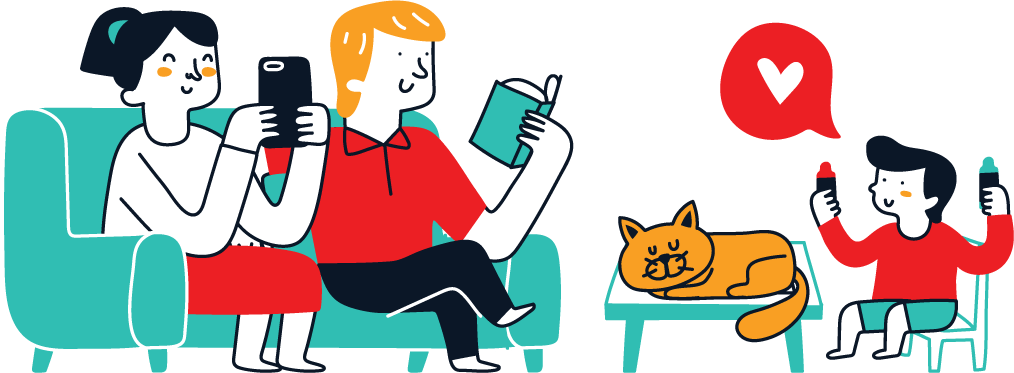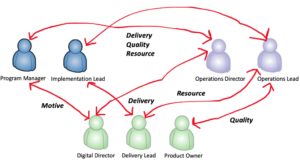Starfield Crash:
“Starfield,” the highly anticipated space exploration game from Bethesda Game Studios, has captivated players with its expansive universe and immersive gameplay. However, many players have encountered an unfortunate issue: frequent game crashes. These crashes can disrupt the gaming experience, causing frustration and disappointment. In this article, we’ll explore the main reasons why “Starfield” keeps crashing and offer some tips on how to mitigate these issues.
1. Outdated Graphics Drivers or Windows OS
One of the most common reasons for game crashes in “Starfield” is outdated graphics drivers or an outdated Windows operating system. Modern games like “Starfield” are designed to leverage the latest hardware capabilities and software optimizations. If your graphics drivers or OS are not up to date, the game may struggle to run properly, leading to instability and crashes.
Solution: To ensure a smooth gaming experience, regularly update your graphics drivers. Both NVIDIA and AMD frequently release driver updates optimized for new game releases. Additionally, keep your Windows OS updated to the latest version to benefit from security patches and system optimizations that can improve game performance.
2. Overheating
Another significant factor that can cause “Starfield” to crash is overheating. As a graphically intensive game, “Starfield” puts considerable demand on your system’s CPU and GPU. Extended play sessions can cause these components to overheat, leading to thermal throttling or even system shutdowns to prevent hardware damage.
Solution: To prevent overheating, ensure your PC has adequate cooling. This can include using additional case fans, a more efficient CPU cooler, or even a cooling pad for laptops. Regularly cleaning dust from your computer’s internals can also improve airflow and cooling efficiency. Monitoring software can help you keep an eye on temperatures, alerting you when they reach critical levels.
3. Insufficient Hardware Specifications
“Starfield” is a cutting-edge game, and its demanding graphics and processing requirements may exceed the capabilities of older or lower-end hardware. If your system does not meet the minimum or recommended specifications, you may experience crashes, especially in graphically intensive areas or during complex gameplay sequences.
Solution: Check the game’s official system requirements and compare them with your PC’s hardware specifications. If your hardware falls short, consider upgrading components such as the graphics card, CPU, or memory. Alternatively, adjusting the game’s graphics settings to lower levels can reduce the strain on your system, potentially preventing crashes.
4. Software Conflicts
Sometimes, crashes can be caused by conflicts with other software running on your PC. Background applications, particularly those that are resource-intensive or interfere with system processes, can cause instability in games like “Starfield.”
Solution: To identify and resolve software conflicts, try running “Starfield” with minimal background applications. Disable unnecessary startup programs and services. Antivirus software can also sometimes interfere with games; temporarily disabling it or adding “Starfield” to the list of exceptions might help. Additionally, ensuring that all relevant software, including game launchers and system utilities, are up to date can prevent conflicts.
5. Corrupted Game Files
Corrupted game files are another potential cause of crashes. These can occur due to interrupted downloads, faulty installations, or issues with your hard drive.
Solution: Verifying the integrity of game files through the game launcher or platform (like Steam) can help identify and replace corrupted files. If this doesn’t resolve the issue, reinstalling the game may be necessary.
Final Thoughts
Game crashes can be frustrating, especially in a game as expansive and immersive as “Starfield.” By ensuring your system is up to date, adequately cooled, and free from conflicting software, you can minimize the likelihood of crashes and enjoy a smoother gaming experience. As always, keeping an eye on community forums and official support channels can provide additional solutions and updates from the game developers. Happy gaming, and may your journeys through the stars be crash-free!