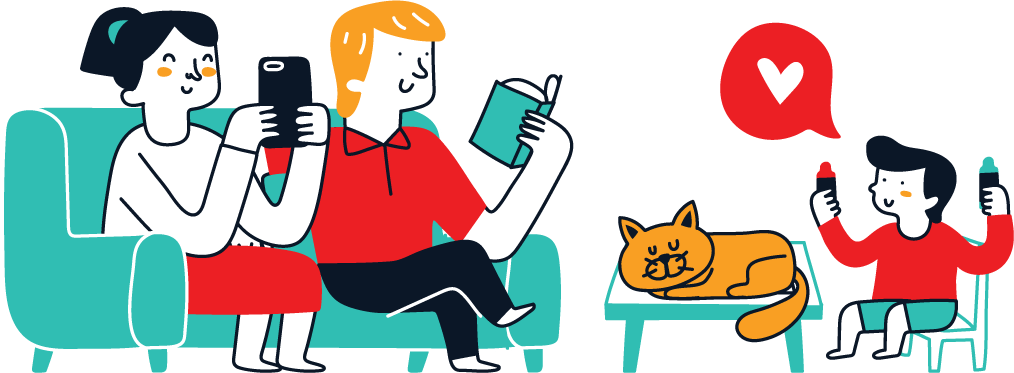SQL (Structured Query Language) is an essential tool used to interact with and manage relational databases. One of the common challenges faced when writing SQL queries is the need to include a single quote (') within a string literal. Since SQL Server uses single quotes to denote the beginning and end of a string, encountering a single quote within the string itself requires special handling. In this article, we will explore how to effectively escape single quotes in SQL Server.
Understanding Single Quotes in SQL Server
In SQL Server, single quotes are used as delimiters for string literals. When a sequence of characters is enclosed within single quotes, SQL Server interprets it as a string. This allows you to work with textual data in queries. For example:
SELECT 'Hello, World!';
This query will return the string Hello, World!.
However, when your string itself contains a single quote, SQL Server might misinterpret it as the end of the string, leading to errors. For example:
SELECT 'John's book';
The above query will result in an error because SQL Server assumes the string ends after John, and the remaining part is interpreted as invalid syntax.
Methods to Escape Single Quotes in SQL Server
1. Doubling the Single Quote
The most common method to escape a single quote in SQL Server is by doubling it. When you place two consecutive single quotes within a string, SQL Server treats it as a literal single quote. Here’s how it works:
SELECT 'John''s book';
In this query, John''s will be interpreted as John's.
2. Using QUOTENAME Function
Another method to handle single quotes is by using the QUOTENAME function, which automatically escapes any single quotes within the string. This function is mainly used for escaping object names (like table names or column names), but it can also be used for strings:
SELECT QUOTENAME('John''s book', '''');
This will return [John's book], with the single quote correctly handled.
Practical Example: Inserting Data with Single Quotes
Let’s say you have a customer table and you want to insert a customer name that contains a single quote, such as Lay's. Here’s how you would do it:
Creating the Table and Inserting Values
First, create the customer table:
CREATE TABLE customer (
id INT,
customer_name VARCHAR(50)
);
Now, insert a customer name that contains a single quote:
INSERT INTO customer (id, customer_name)
VALUES (501, 'Lay''s');
This will correctly insert the value Lay's into the customer_name column.
Retrieving the Data
To retrieve the data, simply query the table:
SELECT * FROM customer WHERE customer_name = 'Lay''s';
This query will return the row where customer_name is Lay's.
Practical Usage: Concatenating Strings with Single Quotes
In some scenarios, you might need to concatenate strings that include single quotes. For instance, you can combine a customer’s name and ID to create a descriptive string:
SELECT CONCAT(customer_name, '''s ID is ', id) AS info FROM customer;
This query will produce results like Lay's ID is 501.
Conclusion
Escaping single quotes in SQL Server is an important aspect of writing robust and error-free SQL queries. By understanding how to double single quotes or use the QUOTENAME function, you can effectively handle strings that contain single quotes. Whether you’re inserting, updating, or querying data, these techniques will ensure that your SQL statements execute smoothly without syntax errors. Now, with this knowledge, you can confidently handle any scenario involving single quotes in SQL Server.