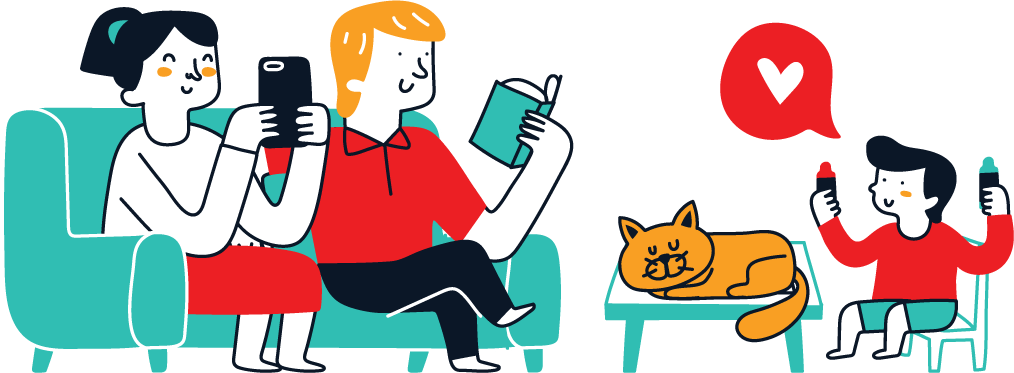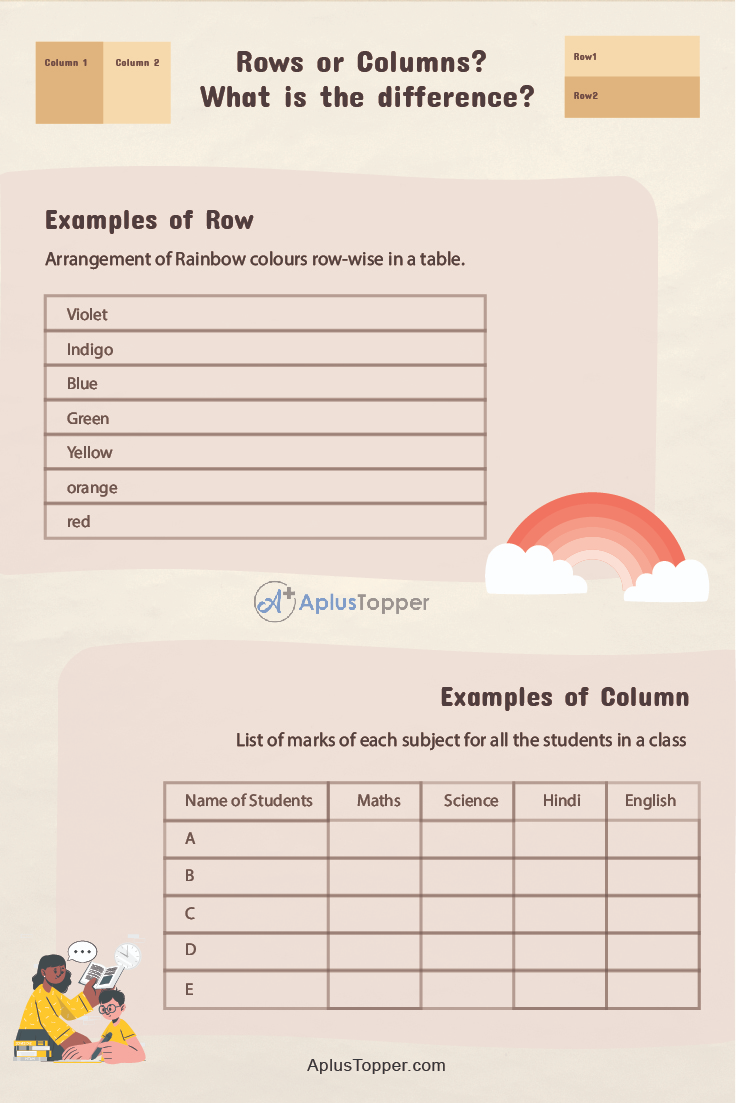Columns vs. Rows: Understanding the Difference
A column is a vertical arrangement of items, while a row is a horizontal arrangement. Grasping the distinction between rows and columns is crucial, as confusing them can be as perplexing as mixing up greater than and less than symbols. Rows and columns are versatile concepts used in various contexts and fields.
In this article, we will use rows and columns to clarify their differences through a table. Fundamentally, a row is a horizontal line of items, while a column is a vertical line of items.
What is a Row?
A row is a horizontal series of data in a table or spreadsheet. It consists of items, words, numbers, or other data arranged side by side in a straight line. Rows run from left to right, similar to the seating arrangement in a classroom or the arrangement of seats in a movie theater.
Examples of Rows:
- Rainbow colors arranged row-wise in a table:
- Violet
- Indigo
- Blue
- Green
- Yellow
- Orange
- Red
- Grocery shopping list items
- Students standing in a line on the ground
- Row-houses in a township
What is a Column?
A column is a vertical series of cells in a table or spreadsheet, containing figures, facts, words, or other data. Columns are placed one after another in a sequence. In a table, columns are separated by rows, enhancing readability and organization.
Columns help in comparing data by placing them side by side. In databases and spreadsheets, columns represent different fields of data.
Difference Between Rows and Columns
- Rows: Items are arranged horizontally, running from left to right.
- Columns: Items are arranged vertically, running from top to bottom.
In a table, the top part (column headers) indicates columns, while the left part (row headers) indicates rows. In spreadsheets like MS Excel, rows are numbered, and columns are labeled with letters.
Additional Differences:
- Total of Rows: Displayed at the right end of the respective row.
- Total of Columns: Displayed at the bottom of the respective column.
- Database Systems: Rows are known as records, containing fields. Columns are known as fields, containing collections of characters.
- Matrices: Horizontal arrays are rows, while vertical arrays are columns.
How to Use Rows
- Row-oriented storage: Ideal for accessing individual rows.
- Efficiency: Useful when most columns of a row need to be read or written.
- Page reads: Fewer rows fit on a page when rows are large, leading to reading unused areas.
- Header reading: Used when header information without row data is needed.
How to Use Columns
- Side-by-side comparison: Columns facilitate easy comparison between different data points.
- Column-oriented databases: Primarily work on columns.
- Single column storage: Efficient for storing single column values.
- Batch processing: Enhances performance for queries involving a small number of columns.
Conclusion on Columns vs. Rows
Rows and columns are fundamental components of any table, whether in a spreadsheet or a grid-based format for data storage. They are crucial for organizing and managing data efficiently.
In database management systems, a row (or record/tuple) consists of multiple data fields, while a column consists of a single data attribute. In Excel, the intersection of rows and columns is called a cell.