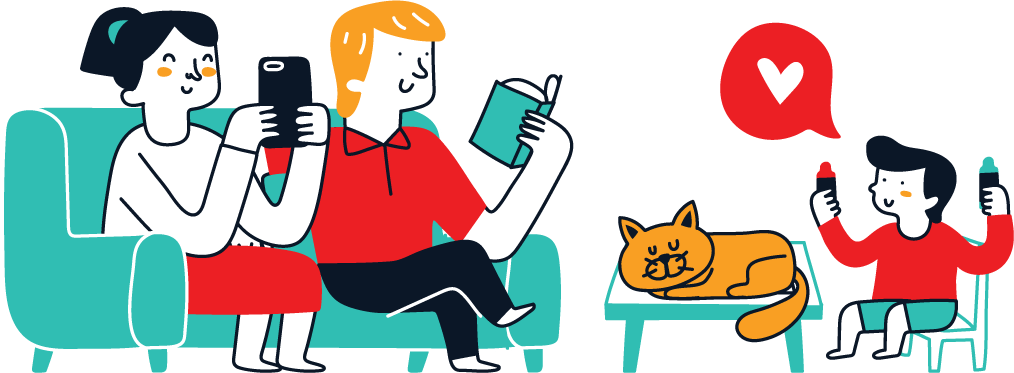Dash Camera: Everything You Need to Know
Dash cameras, or “dash cams,” have become essential tools for many drivers worldwide, capturing footage of every trip for security and evidence.
A dash camera records your driving footage, useful for accident evidence, insurance claims, and theft prevention. Some connect to phones for easy access, and models with GPS track speed and location during trips.
This guide will explain what a dash camera is used for, how it works, and its various features, like GPS and smartphone connectivity.
Also Read: https://www.pakwheels.com/accessories-spare-parts/cameras/
What Is a Dash Camera Used For?
A dash camera records video while you drive, providing a visual record of the road ahead. These cameras are commonly mounted on a car’s dashboard or windshield and serve multiple purposes:
- Accident Evidence: Dash cams record real-time footage, proving helpful in case of accidents by showing who was at fault.
- Insurance Claims: Dash cam footage is often used to support insurance claims, which can speed up the process.
- Anti-Theft Security: Some dash cams have motion sensors and record even when the car is off, which can deter theft or vandalism.
- Driver Training and Monitoring: Dash cameras can help monitor driving behavior, making them useful for parents with young drivers or for commercial vehicle fleet management.
Are Dash Cameras the Same as CCTV?
A dash camera and CCTV (Closed-Circuit Television) have similarities but serve different purposes. Here’s a comparison:
- Similarities: Both capture video footage, and some dash cams even offer a 24-hour recording option similar to CCTV.
- Differences: Dash cams are mobile, recording events on the road while driving, while CCTV cameras are usually stationary, used for security in one specific area.
So, while a dash camera is not exactly CCTV, some modern dash cams provide similar functions by offering continuous recording and monitoring capabilities.
Does a Dash Camera Link to Your Phone?
Yes, many modern dash cameras offer smartphone connectivity for more convenient use. Here’s how it works:
- Wi-Fi Connection: Many dash cams can link to your phone via Wi-Fi, allowing you to view footage, adjust settings, and download clips directly to your device.
- App Control: With a dedicated app, you can manage your dash camera, making it easier to access saved videos and even watch live feeds from the camera.
- GPS and Tracking: Some apps combine GPS data to show routes and speeds, making it easier to monitor driving habits or review trips.
This smartphone link provides easy control over the dash camera, giving you access to footage without needing to remove the memory card.
What Is a Dashcam with GPS?
A dash camera with GPS adds valuable features for tracking location, speed, and route history. Here’s what it does:
- Location Tracking: The GPS feature allows the dash cam to record the vehicle’s location, showing precisely where events occur.
- Speed Data: GPS-enabled dash cameras can log the speed of the vehicle during recordings, which can be useful in accidents or legal situations.
- Route Replay: Some dash cameras let you replay trips, showing both the footage and the mapped route, which is beneficial for fleet management or long journeys.
This added GPS functionality makes a dash camera more than just a recording tool; it becomes a valuable device for monitoring and reporting location-specific information.
Key Features to Look for in a Dash Camera
When choosing a dash camera, consider these essential features:
- High-Resolution Recording: A dash cam with at least 1080p resolution ensures clear footage, essential for identifying details in an accident.
- Night Vision: This feature allows for better recording quality in low-light conditions.
- Loop Recording: With loop recording, the dash camera continuously records over the oldest footage once the storage fills up.
- G-Sensor: A built-in G-sensor detects sudden movements, such as an accident, and saves the footage automatically.
- Wide-Angle Lens: A wide field of view captures more of the road, making it ideal for comprehensive coverage.
How to Choose the Right Dash Camera
When choosing a dash camera, keep these factors in mind:
- Purpose: Are you using it mainly for accident evidence, or do you need 24/7 security?
- Video Quality: Higher resolution provides clearer images, crucial in case of accidents.
- Budget: Prices vary, so balance your needs with your budget.
- User-Friendly App: If you prefer smartphone control, look for a dash cam with a reliable app.
Also Read: https://www.pakwheels.com/accessories-spare-parts/cameras/
FAQs
What is a dash camera used for?
A dash camera records road footage while you drive. It’s used mainly for accident evidence, insurance claims, and security.
Are dash cams the same as CCTV?
Not exactly. While both record video, dash cameras are mobile, meant for vehicles, and focus on the road, while CCTV is stationary and used for area security.
Can a dash camera connect to my phone?
Yes, many dash cameras connect to phones via Wi-Fi, enabling easy access to footage and settings through a dedicated app.
What does a dash camera with GPS do?
A GPS-enabled dash camera records location and speed data, providing route history and trip details that can be helpful in case of incidents.
Conclusion
A dash camera offers a range of benefits for any driver, from security and accident evidence to route tracking and driving improvement. Whether you’re a daily commuter, a professional driver, or just looking for peace of mind on the road, a dash camera can be a valuable investment.