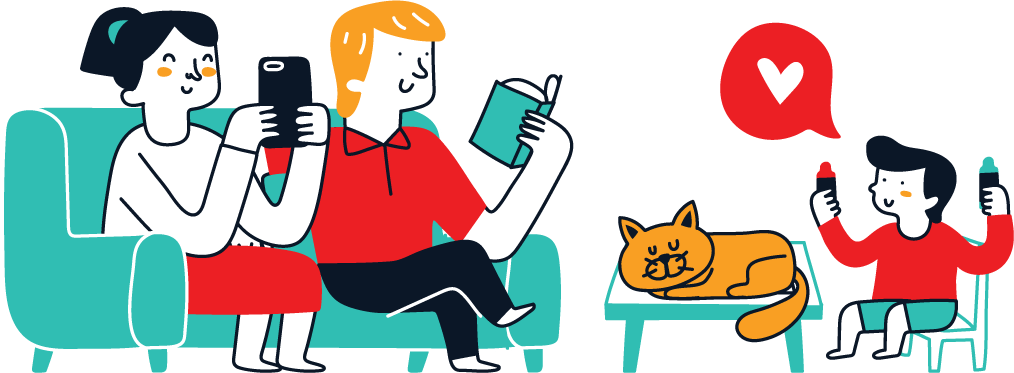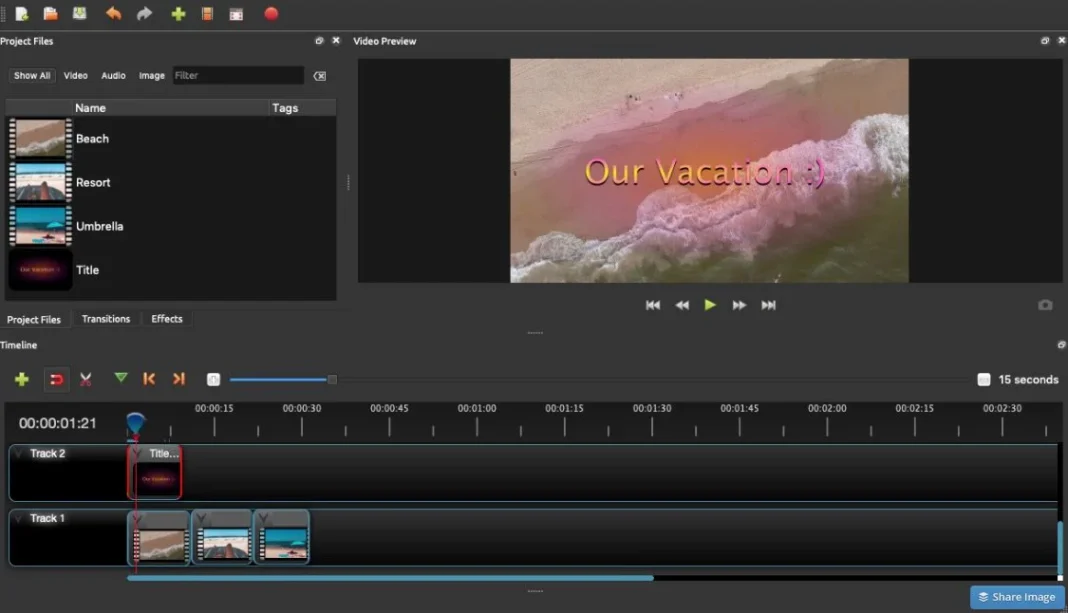Best Free Video Editing Software for Creators on a Budget
Creating professional-looking videos doesn’t have to be expensive. If you’re new to video editing or working with a tight budget, there are plenty of free video editing software options available.
These tools provide everything you need to create stunning videos without spending a dime. Whether you’re using Windows, Mac, Linux, or prefer working online, there’s a free option for you.
DaVinci Resolve, Shotcut, and Lightworks are top free video editing software options. They offer powerful tools for beginners and professionals alike, with features like 4K support, color correction, and easy-to-use interfaces.
In this article, we’ll cover some of the best free video editing software, their features, and why they are suitable for beginners and professionals alike.
Also Read: https://zapier.com/blog/best-free-video-editing-software/
Table of Contents
- What is Free Video Editing Software?
- Top Free Video Editing Software for Windows, Mac, and Linux
- DaVinci Resolve
- Lightworks
- Shotcut
- HitFilm Express
- OpenShot
- Best Free Web-Based Video Editors
- Clipchamp
- Kapwing
- Features to Look for in Free Video Editing Software
- Conclusion
- FAQs
What is Free Video Editing Software?
Free video editing software allows users to edit videos without paying for a license. These tools offer a wide range of features, from basic trimming and transitions to advanced editing, color grading, and audio enhancement.
Many free programs are feature-rich and cater to both beginners and experienced editors. You don’t need to invest in costly software to produce high-quality videos.
Top Free Video Editing Software for Windows, Mac, and Linux
DaVinci Resolve
Platform: Windows, Mac, Linux
DaVinci Resolve is one of the most powerful free video editing software available. It offers professional-level features like color correction, motion graphics, audio mixing, and more.
While its advanced features may be overwhelming for beginners, it’s perfect for those looking to develop their editing skills. Even professionals use DaVinci Resolve for film and television projects.
Key Features:
- Advanced color grading
- Multi-user collaboration
- High-quality audio post-production
- Supports 4K video
Lightworks
Platform: Windows, Mac, Linux
Lightworks has been used in many Hollywood movies and is perfect for beginners and experts.
The free version includes basic video editing tools, but users can upgrade for more advanced features. It offers a smooth workflow, making it a great option for those who want professional-quality edits.
Key Features:
- Supports multi-cam editing
- High precision video trimming
- Export videos for YouTube and Vimeo in 720p
- Wide range of video formats
Shotcut
Platform: Windows, Mac, Linux
Shotcut is an open-source video editor with a simple interface, making it ideal for beginners.
It supports a wide range of video formats and provides powerful editing tools like timeline editing, filters, and audio features. Although it’s easy to use, it still has plenty of advanced features for more experienced editors.
Key Features:
- Native timeline editing
- 4K video support
- Wide format support
- Built-in audio and video filters
HitFilm Express
Platform: Windows, Mac
HitFilm Express is a free video editing software with both beginner and professional-level tools. It’s known for its visual effects and compositing capabilities. If you are into creating complex projects like VFX-heavy videos, HitFilm Express is a great choice.
Key Features:
- 3D video support
- Professional-grade VFX tools
- Color correction tools
- Community tutorials and free learning resources
OpenShot
Platform: Windows, Mac, Linux
OpenShot is another open-source editor that’s easy to use for both beginners and pros. It offers basic video editing features with support for many file formats. OpenShot has a user-friendly interface, making it ideal for anyone who wants to start editing videos without a steep learning curve.
Key Features:
- Drag-and-drop editing
- Supports multiple layers for audio, video, and images
- Simple, clean interface
- Unlimited tracks
Best Free Web-Based Video Editors
Clipchamp
Platform: Browser-based
Clipchamp is a free online video editor that runs directly in your browser. It has an easy-to-use interface, making it ideal for beginners who need to make quick edits. You can create videos with built-in templates, stock footage, and audio options, making it a great all-around tool for quick video projects.
Key Features:
- Built-in templates and stock footage
- Simple drag-and-drop editing
- Export videos in 1080p
- Cloud-based editing
Kapwing
Platform: Browser-based
Kapwing is another free online editor that offers a straightforward, user-friendly experience. It’s great for creating short videos, memes, and social media content. Kapwing supports collaboration, so multiple users can work on the same project at once, which is perfect for teams working remotely.
Key Features:
- Collaborative editing
- Supports GIF creation and meme editing
- No watermarks on exported videos
- Supports a wide range of file types
Features to Look for in Free Video Editing Software
Choosing the right video editor depends on your needs and experience level. Here are some features to consider when selecting free video editing software:
1. Ease of Use
If you’re new to video editing, it’s important to choose software with a simple interface and basic tools. Programs like Shotcut and OpenShot are perfect for beginners.
2. Compatibility
Make sure the software works with your operating system. Most of the options listed above are compatible with Windows, Mac, and Linux, but if you prefer working online, web-based editors like Clipchamp are also available.
3. Video Formats Supported
Ensure the software supports the video formats you’ll be working with, such as MP4, AVI, or MOV.
4. Advanced Features
As you grow your editing skills, you may need more advanced tools like color grading, special effects, and audio editing. DaVinci Resolve and HitFilm Express offer professional-level features for free.
5. Export Quality
Free software often limits the resolution of exported videos. Look for software that allows high-resolution exports, such as 1080p or even 4K.
Also Read: https://zapier.com/blog/best-free-video-editing-software/
Conclusion
Finding the best free video editing software depends on your needs, experience level, and the type of project you’re working on. Whether you’re a beginner looking for basic tools or a professional who needs advanced features, there’s a free option available. From desktop applications like DaVinci Resolve and Lightworks to online editors like Clipchamp and Kapwing, you can create high-quality videos without breaking the bank.
FAQs
1. What is the best free video editing software for beginners?
Shotcut and OpenShot are great for beginners. They offer simple interfaces and basic tools that are easy to learn.
2. Can I use free video editing software for professional projects?
Yes, many free tools like DaVinci Resolve and HitFilm Express are used by professionals for film and television projects.
3. Are free video editors safe to use?
Yes, trusted software like DaVinci Resolve, Lightworks, and Shotcut are safe to download and use.
4. Do free video editors add watermarks to videos?
Some online editors may add watermarks, but most desktop-based free video editors do not. Check the software details before using it.
5. Which free video editor has the most advanced features?
DaVinci Resolve offers the most advanced features, including professional color grading and audio post-production tools.