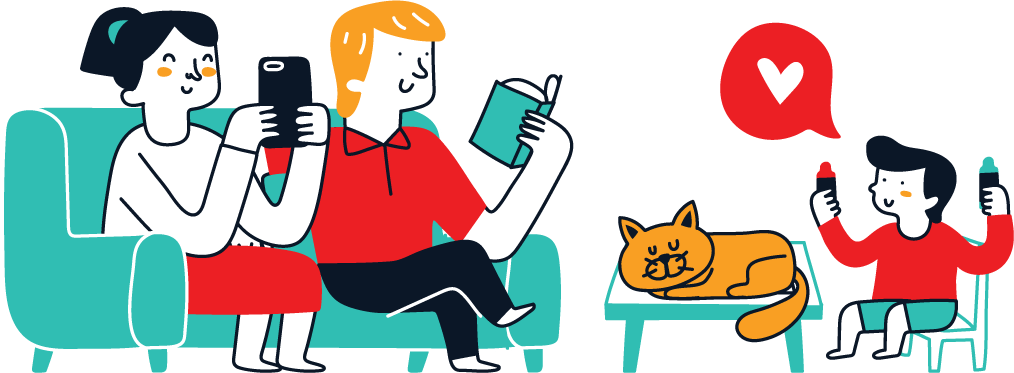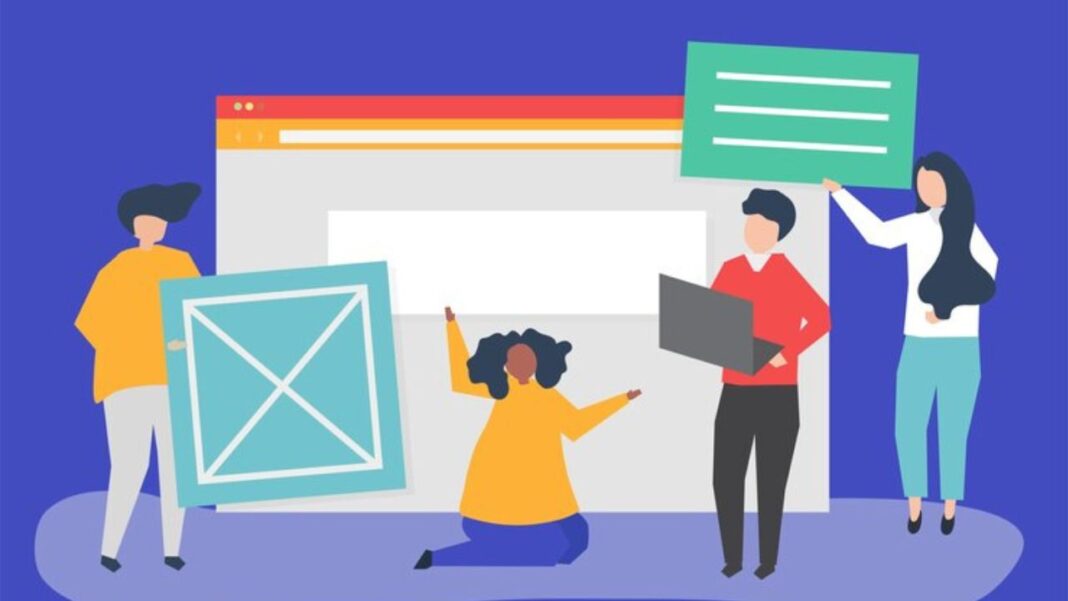Mastering the Installation of a Python Singularity Container Sandbox
In an era where containerization is transforming the landscape of software development and research, mastering tools like Singularity is crucial. As a developer or researcher, creating and managing reproducible computing environments with Singularity can significantly streamline your workflow, particularly when working with Python. This guide will walk you through the process of installing a Python Singularity container sandbox, providing you with the tools to harness the full potential of this powerful containerization platform.
Understanding Singularity Container Sandbox
Singularity is an open-source container platform specifically designed for running complex applications and workflows in High-Performance Computing (HPC) environments. Unlike other container technologies like Docker, Singularity is optimized for security, reproducibility, and portability, making it particularly well-suited for scientific research and academic institutions.
One of the key features that sets Singularity apart is its ability to run containers without requiring root privileges. This makes it an ideal choice for multi-user environments where security is a priority. Additionally, Singularity allows users to encapsulate their entire computational environment, including the operating system, libraries, and application dependencies, making it easier to share and reproduce scientific workflows.
Benefits of Using a Python Singularity Container Sandbox
Using Singularity containers for Python projects offers several advantages:
- Consistency Across Environments: Singularity ensures that your Python application runs consistently across different environments, from local machines to supercomputers, without worrying about environmental differences.
- Simplified Dependency Management: All necessary libraries and dependencies are bundled within the container, eliminating the notorious “it works on my machine” problem.
- Enhanced Reproducibility: By capturing the entire computational environment, you can easily share your container with collaborators, ensuring they can replicate your work precisely.
Preparing Your System for Singularity
Before diving into the installation, ensure your system meets the necessary prerequisites. Singularity requires a Linux-based operating system. If you’re using Windows or macOS, you’ll need to set up a virtual machine or a compatible environment like Windows Subsystem for Linux (WSL2).
To prepare your Linux environment:
bash
sudo apt-get update
sudo apt-get upgrade
Next, install the required dependencies:
bash
sudo apt-get install -y build-essential libssl-dev uuid-dev
With these prerequisites in place, you’re ready to install Singularity.
Installing Singularity
The installation process involves downloading the Singularity source code and compiling it on your system. This approach ensures you have the latest version and allows for customization if needed.
- Download the Source Code:
bash
wget https://github.com/hpcng/singularity/releases/download/v3.8.0/singularity-3.8.0.tar.gz
tar -xzf singularity-3.8.0.tar.gz
cd singularity-3.8.0
- Compile the Source Code:
bash
./mconfig
make -C ./builddir
sudo make -C ./builddir install
- Verify the Installation:
bash
singularity --version
If the installation is successful, the version number of Singularity will be displayed.
Creating a Singularity Container Sandbox
A Singularity container sandbox is a writable directory that allows you to interact with the container’s file system as if it were a typical directory on your host system. This is particularly useful for development and debugging.
To create a sandbox:
bash
singularity build --sandbox my_sandbox docker://ubuntu
This command creates a sandbox named my_sandbox using the official Ubuntu image from Docker Hub. To start the container in interactive mode:
bash
singularity shell --writable my_sandbox
Now, you are inside the container’s shell, ready to install Python and other software.
Installing Python in the Singularity Sandbox
Inside the Singularity sandbox, install Python and essential libraries:
- Update the Package Manager:
bash
apt-get update
- Install Python:
bash
apt-get install -y python3 python3-pip python3-dev
- Verify Python Installation:
bash
python3 --version
You can now install additional Python libraries your project requires:
bash
pip3 install numpy pandas matplotlib
Configuring the Python Environment
To manage dependencies effectively, set up a virtual environment inside the container:
bash
python3 -m venv myenv
source myenv/bin/activate
With the virtual environment activated, you can install further libraries using pip. This approach isolates your project’s dependencies, making it easier to manage and share the container.
Managing Dependencies with Requirements Files
For larger projects, managing dependencies can be simplified using a requirements file. Create a requirements.txt file:
plaintext
numpy==1.19.5
pandas==1.1.5
matplotlib==3.3.4
Install the dependencies:
bash
pip3 install -r requirements.txt
This ensures all necessary libraries are installed with specified versions, making your project reproducible and shareable.
Customizing and Sharing the Singularity Container
One of the key benefits of a Singularity sandbox is the ability to customize the environment. For example, to install Git for version control:
bash
apt-get install -y git
After setting up your environment, you can share the container by converting the sandbox into a Singularity Image File (SIF):
bash
singularity build my_container.sif my_sandbox
The resulting SIF file is a single, immutable file containing the entire container, making it easy to distribute.
Best Practices and Troubleshooting
To maximize the benefits of Singularity, follow best practices such as:
- Version Control: Track changes to your container definition files.
- Lightweight Containers: Include only necessary software and dependencies to reduce container size.
- Regular Updates: Incorporate the latest security patches and updates.
- Documentation: Clearly document your container setup and usage instructions.
For troubleshooting, consult Singularity documentation and community forums. Most common issues, such as permission errors or missing dependencies, can be resolved by checking these resources.
Conclusion
Setting up a Python Singularity container sandbox provides a powerful, flexible environment for developing and running your projects. By following the steps outlined in this guide, you can create a customized container that ensures consistency, reproducibility, and efficiency, elevating your development and research endeavors to the next level.