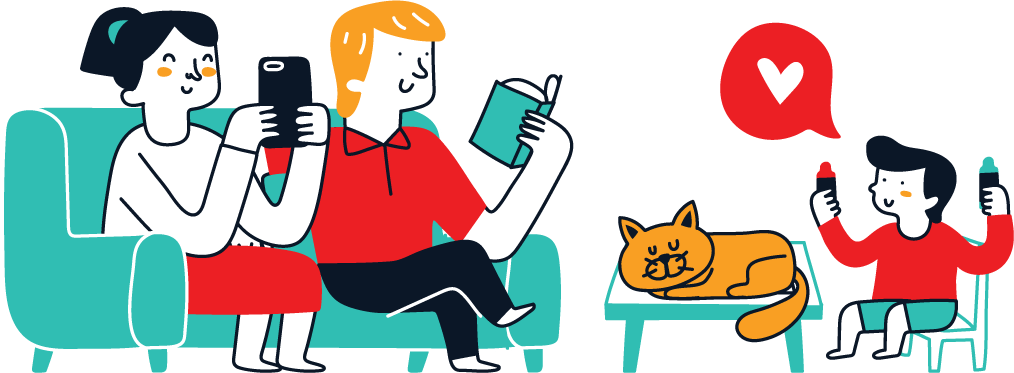Understanding “CFS” in Text: What It Means and How to Use It
In the rapidly evolving world of social media and text communication, new slang and acronyms pop up frequently. One such acronym that has gained popularity is “CFS,” especially on platforms like Instagram. But what does “CFS” mean in text, and how can you use it? Let’s dive into the meaning behind “CFS” and how it’s applied in everyday digital interactions.
What Does “CFS” Mean?
On Instagram, “CFS” stands for Close Friends Story. This feature, introduced in 2018, allows users to share content more privately by creating a story that is only visible to a select group of people they consider close friends. It’s a way to share more personal moments without broadcasting them to all of your followers.
How to Set Up and Use “CFS” on Instagram
If you’re interested in using the Close Friends Story feature on Instagram, here’s a step-by-step guide:
- Setting Up Your Close Friends List:
- Go to Your Profile: Open Instagram and navigate to your profile page.
- Access the Menu: Click on the three lines (often referred to as the “hamburger” menu) in the top right-hand corner.
- Select “Close Friends”: From the menu, choose “Close Friends.” Instagram will suggest friends based on your interactions.
- Choose Your Close Friends: Tap on the circles next to your friends’ names to add them to your list. If a friend isn’t suggested, you can search for them manually.
- Posting a Close Friends Story:
- Create a Story: Go to your homepage and click the “+” button in the top right-hand corner. Select the photo or video you want to share.
- Choose “Close Friends”: Before posting, select the “Close Friends” option to ensure only those on your list can view the story.
- Share Your Content: Once selected, your story will be visible only to the people on your Close Friends list, indicated by a green circle around your story.
- Managing Your Close Friends List:
- Edit Anytime: You can update your Close Friends list at any time by going back into the “Close Friends” settings. Add new friends or remove existing ones as needed.
- Privacy Considerations: Instagram doesn’t notify users when they are added or removed from a Close Friends list, so you have full control over who sees your CFS content.
Why Use “CFS”?
The “CFS” feature is perfect for those who want to share content with a smaller, more trusted audience. Whether it’s a personal update, a funny moment, or something sensitive, Close Friends Stories provide a level of privacy and intimacy that regular Instagram stories do not.
Using “CFS” also helps in managing your online presence by allowing you to selectively share aspects of your life, making it a versatile tool for both personal and professional Instagram users.
Conclusion
“CFS” in text refers to “Close Friends Story,” a useful Instagram feature that offers enhanced privacy for sharing stories with a select group of people. By understanding how to set up and use CFS, you can make your Instagram experience more personal and secure, ensuring that only your closest friends see your most important moments.