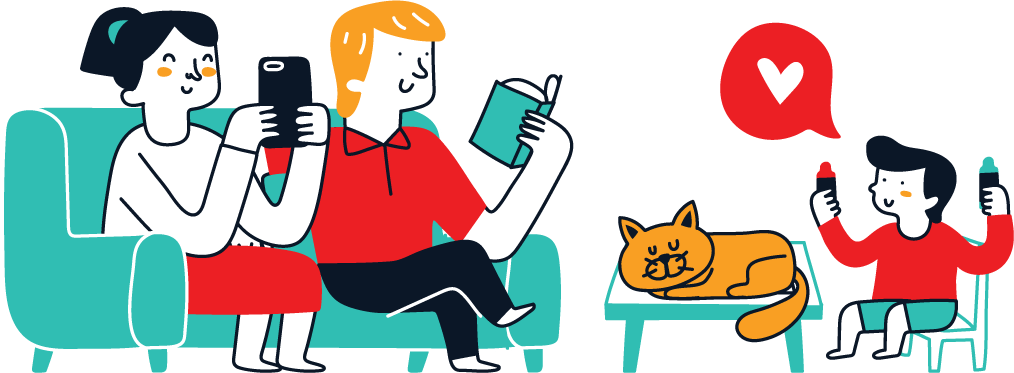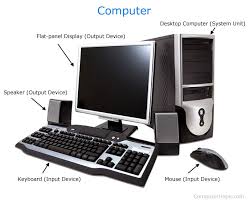Understanding the Desktop: A Key Component of Computer Interaction
In the realm of computing, the term “desktop” can refer to two distinct but related concepts: the graphical user interface (GUI) that serves as the primary workspace on a computer, and the physical desktop computer itself. Both are foundational elements of how users interact with and experience technology, whether through software or hardware.
The Desktop as a Graphical User Interface (GUI)
The desktop in a computer’s operating system is the primary screen that appears after logging in. It functions as the user’s main workspace, providing access to applications, files, and system functions.
The desktop typically features a background image, icons representing files, folders, and applications, and a taskbar or dock where running programs and essential utilities can be easily accessed.
Components of the Desktop Interface:
- Icons: These small graphical representations allow users to quickly access programs, documents, and folders. By clicking on an icon, users can open the corresponding file or application.
- Taskbar or Dock: Found at the bottom (or side) of the screen, this area provides easy access to open applications, pinned programs, and system utilities like the clock, volume control, and network settings.
- Start Menu or Launcher: This is the gateway to all programs and system settings. In Windows, it is accessed via the Start button; in macOS, through the Launchpad or Apple menu.
- System Tray or Notification Area: Located on the right side of the taskbar, this area displays system notifications, battery status, and network connectivity, among other utilities.
The desktop is highly customizable, allowing users to arrange icons, change backgrounds, and modify the taskbar to suit their personal preferences. This flexibility helps create an efficient and personalized working environment.
The Desktop as a Physical Computer
The term “desktop” also refers to a specific type of computer, one that is designed to remain in a fixed location, typically on a desk.
Unlike laptops or tablets, desktop computers are not portable and consist of several separate components, including the main computer tower, a monitor, keyboard, mouse, and often additional peripherals like printers or external drives.
Advantages of Desktop Computers:
- Performance: Desktop computers generally offer better performance than portable devices because they can house more powerful processors, larger amounts of memory, and more advanced graphics cards.
- Upgradability: Unlike laptops, desktops are easy to upgrade. Users can replace or add components such as additional RAM, a new graphics card, or a larger hard drive, ensuring the system remains up-to-date with evolving technology needs.
- Cost-Effectiveness: Desktops often provide more power for the price compared to laptops or tablets, making them a cost-effective choice for users who do not require portability.
Types of Desktop Computers:
- Traditional Desktop: This setup includes a separate tower, monitor, and peripherals, offering maximum flexibility and power.
- All-in-One (AIO) Desktop: In AIO desktops, all components are integrated into the monitor, reducing the amount of space required and minimizing cable clutter.
- Gaming Desktops: These systems are designed specifically for high-performance gaming, featuring advanced cooling systems, high-end graphics cards, and powerful processors.
Integration and Interaction
The desktop, whether referring to the GUI or the physical computer, plays a central role in how users interact with technology. The GUI desktop serves as the hub for all computer activities, providing a visual interface that makes accessing and managing programs, files, and settings intuitive.
The physical desktop computer, with its superior performance and upgradability, offers a stable and powerful platform for a wide range of tasks, from simple word processing to complex graphic design and gaming.
Conclusion
The term “desktop” in the computing world carries dual significance. As a graphical interface, it is the starting point for all digital interactions, offering a user-friendly space where work and leisure activities converge. As a physical machine, it represents a robust and versatile computing option that continues to be favored for its performance and adaptability. Together, these elements form the backbone of the modern computing experience, making the desktop an indispensable part of everyday technology use.